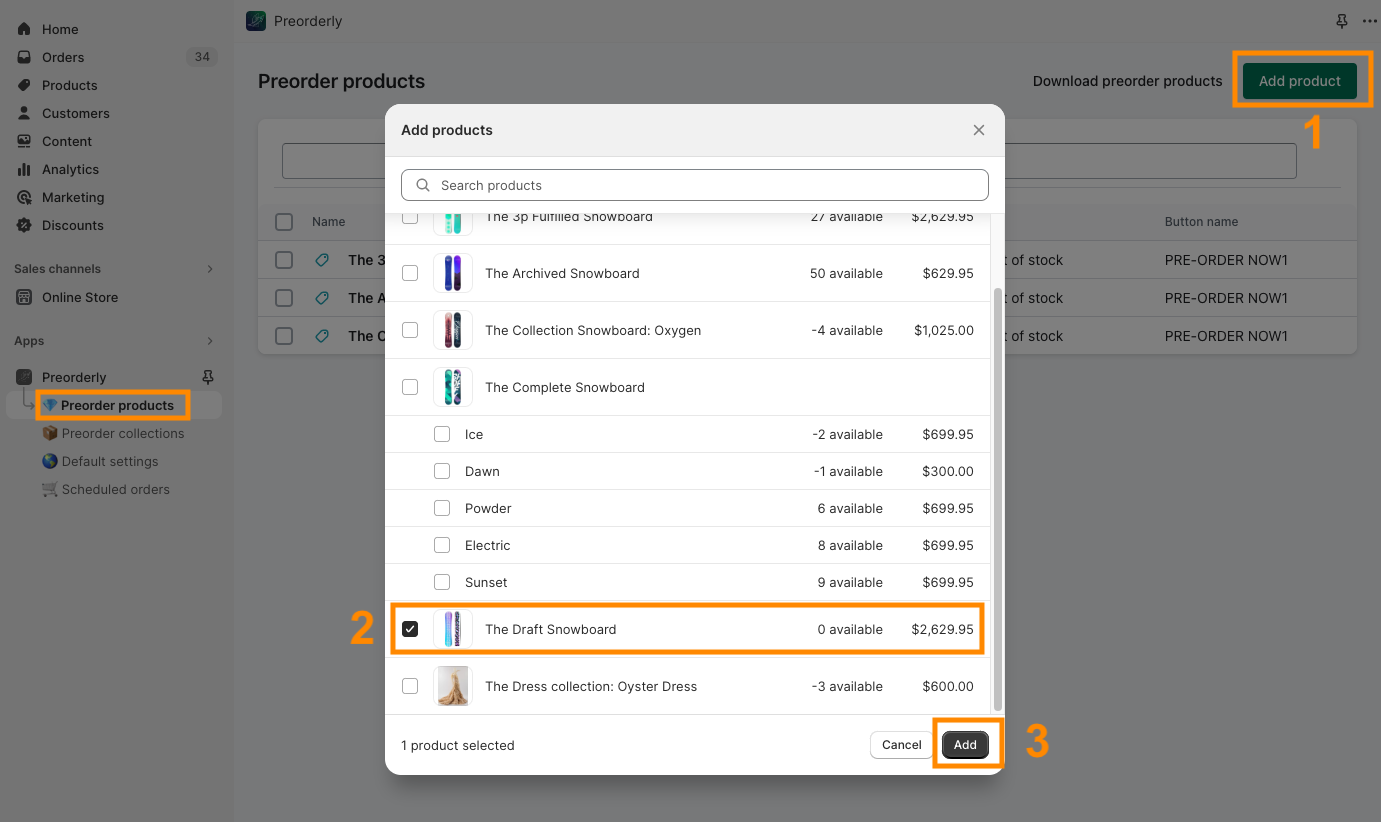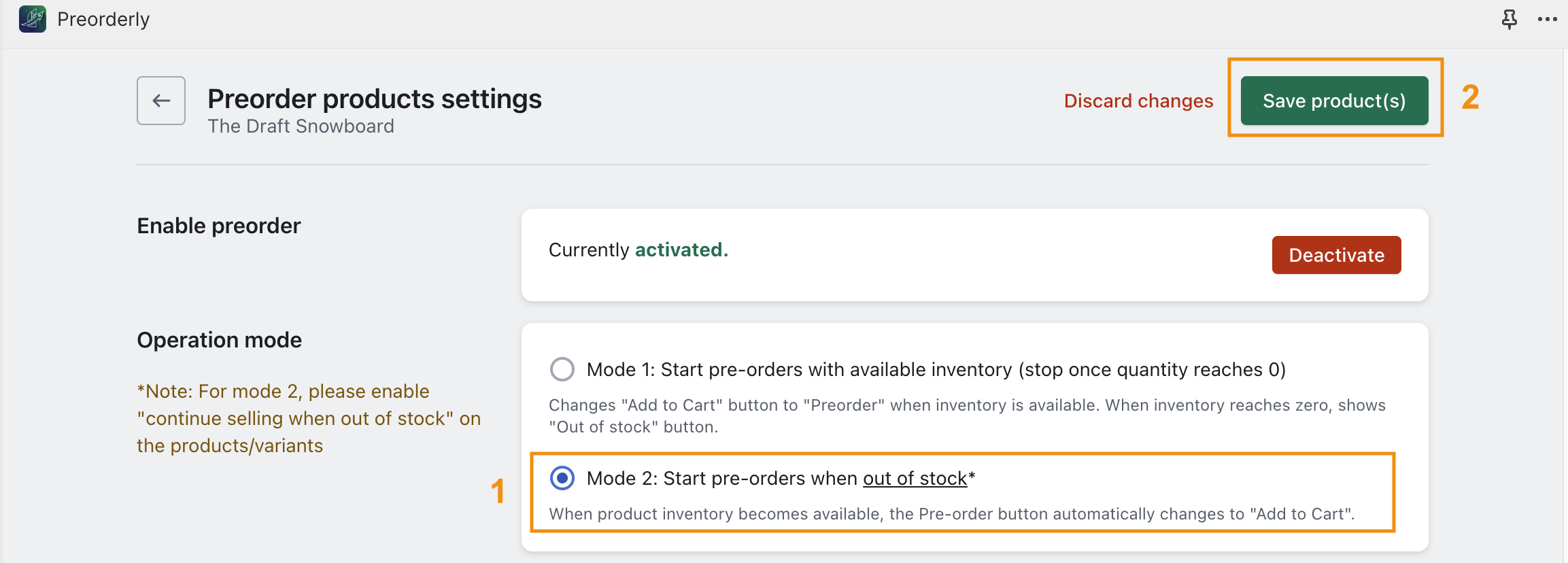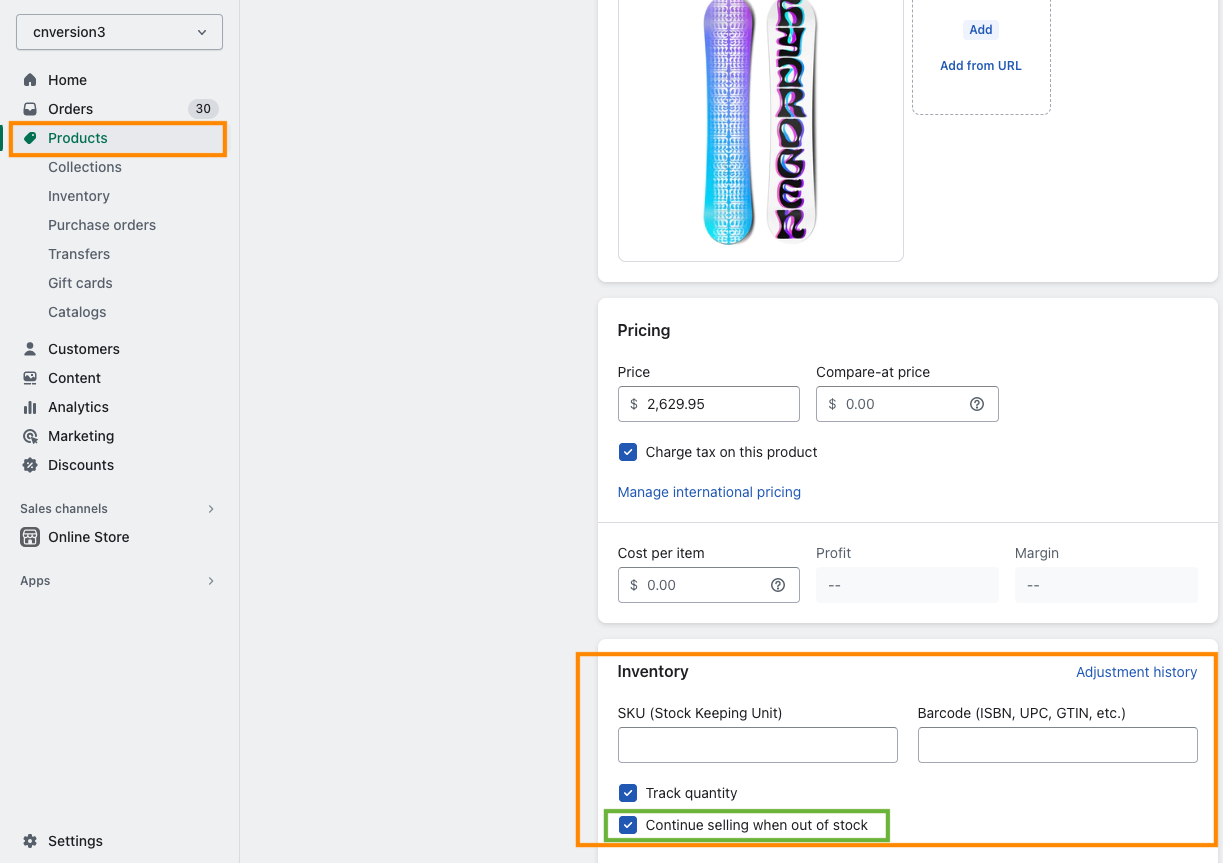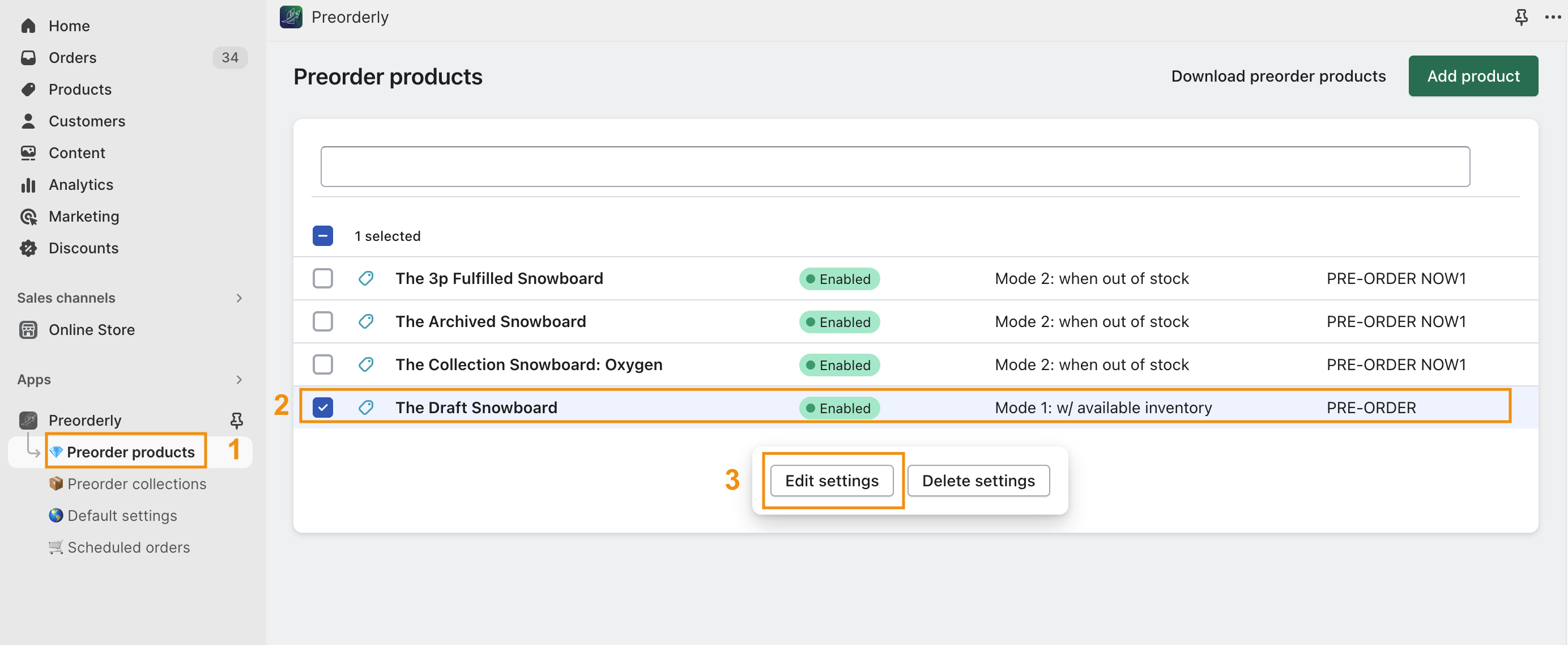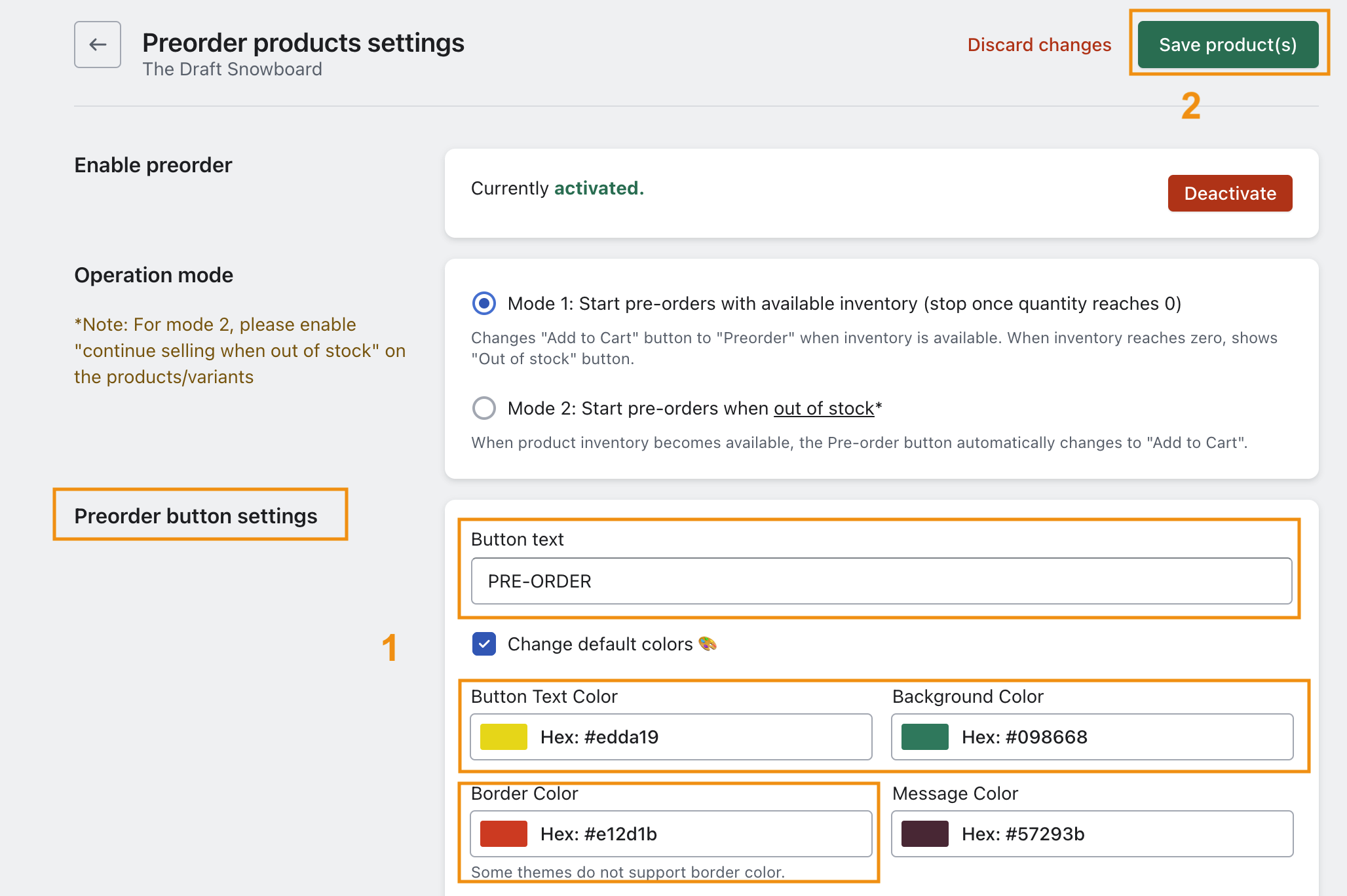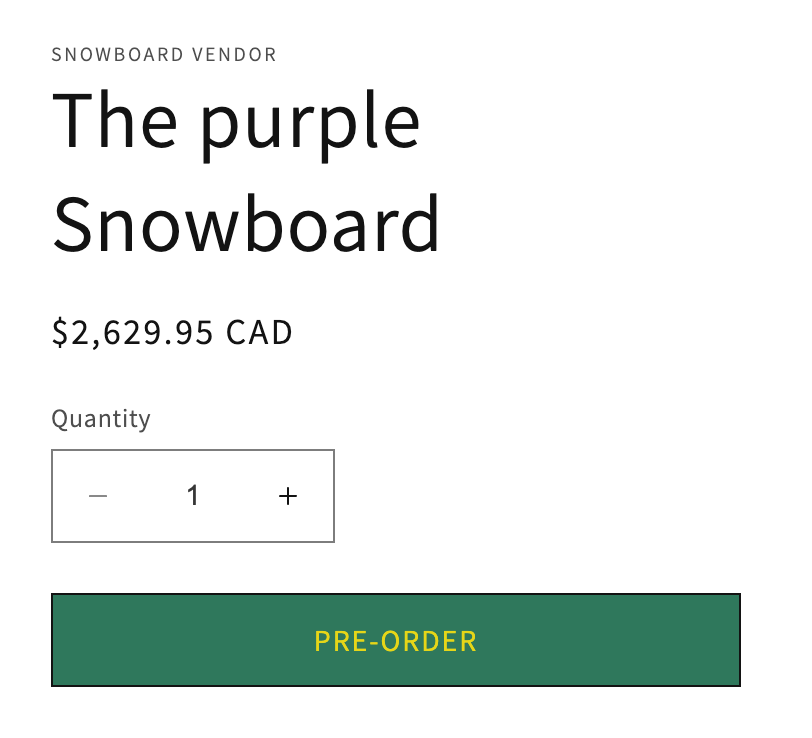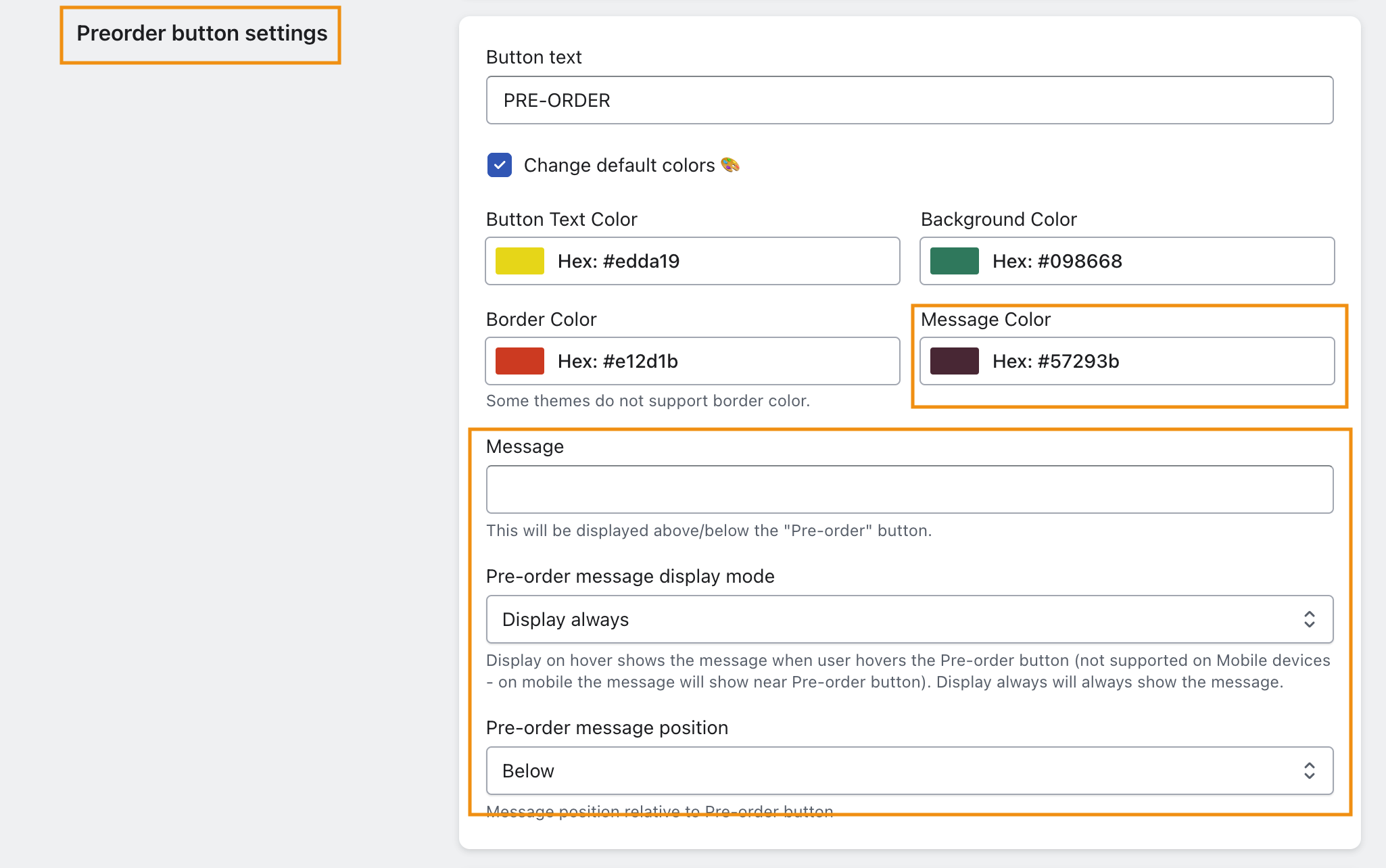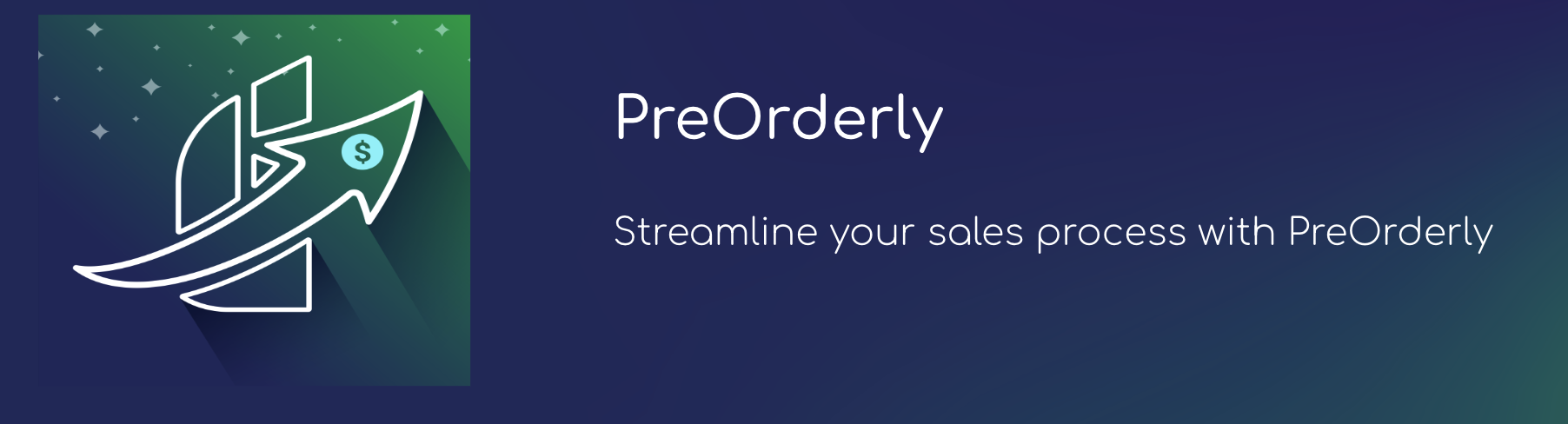
We handle preordering, partial payments, and quantity limits, so you can focus on selling!
PreOrderly Articles
- Setup PreOrderly
- Preorder Button
- Cart message settings
- Discount and partial payment
- Quantity limits
- Scheduling preorder and fulfillment time
- Preorder tag
Setup PreOrderly
Setup start preorder on a product only when the quantity reaches zero
Steps to Follow
- Adding product. Here is a quick video on adding products on preorder
- choose mode 2 in product page and make sure you hit save button
- Make sure you have enabled "continue selling when out of stock" on product/variant page
Setup start preorder on current inventory
Preorder Button
Setup Preorder button text and customize button style
Style Preorder message and display mode
For preorder message, we have diffrenet capability.
- Setup the preorder message and its color
- Setup preorder message display mode to "Display Always" or "Display on hover"
- Setup preorder message position to "Below" or "Above"
*Tips: If you need to add more style to text like font-family or size, we have "Advanced customization" section. Please contcat us if you need any inquiry regarding that and we provide the change for you. Here is a good document on how to add more styling.